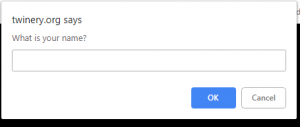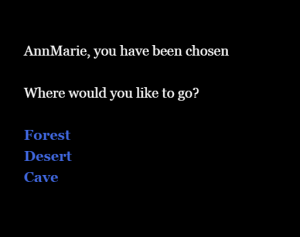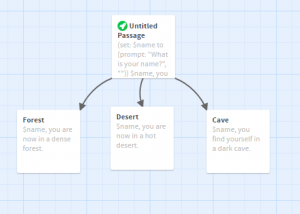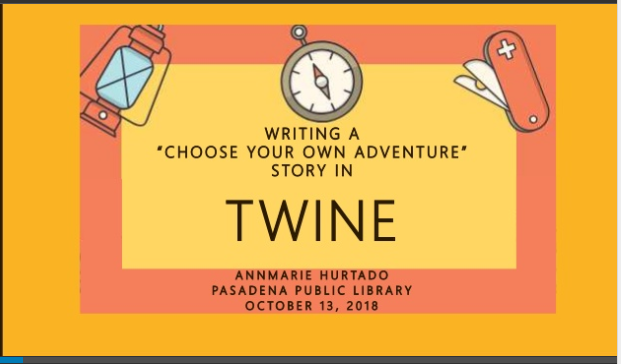
Last month, kids came to the library to learn how to write a “Choose Your Own Adventure” type of story using a free web-based software called Twine. I walked them through the steps of it and they were very quickly writing stories with twists that the reader could choose. Here are my presentation slides, which you can feel free to use or adapt:
I always try to make a sample so that kids can see what a story looks like. It’s not much of a story but it will give you an idea of how the platform works:
Choose Your Own Adventure: Nazis!
I was pleasantly surprised that many kids wanted to know how to code their Twine story to prompt the reader to type his/her name, and then remember that name throughout the story! I had never done that before but did the best I could to find a good code that would work. We used this Harlowe code to create a variable the user could enter:
(set: $name to (prompt: “What is your name?”, “”))
It ends up looking like this:
The kids were so excited to see that users could personalize their stories! It turned into quite a hybrid STEAM/Creative Writing program after all!
Here are their stories:
Fortnite Battle Royale by Thomas Lee