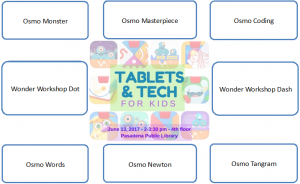Coming up on Tuesday, June 13th from 2-3:30 pm, we have our next Tablets and Tech program at the Pasadena Central Library on our 4th floor. This is a fun, walk-in program where kids are invited to move around different iPad stations exploring a wide range of apps that incorporate accessories for tangible play. Several of the apps have additional educational benefit for kids. Kids will be using the passport below to assist them in taking turns to explore each app. Kids do not have to stay until 3:30–this is just the length of time that the program will be open.
I want to briefly introduce each app we’ll be using:
Osmo Games – https://playosmo.com
Osmo Game Systems use a mirror placed over the iPad’s camera to direct the iPad to process anything you do in front of it.
Osmo Tangram:
A spatial reasoning challenge with colored shape tiles you use to make the shape of the animal shown on the iPad’s screen. Each time you get a piece right, that part of the animal’s body goes from black to colored. This one is addictive and gets increasingly challenging!
Phonics and spelling challenges you do with letter tiles in front of the iPad.
Osmo Monster:
A friendly animated monster asks you to draw pictures to make his world more beautiful. Each picture you draw gets added to his environment, and you can watch him play with it on the iPad.
Osmo Newton:
Balls are dropping and your goal is to make them bounce onto a target. Using a pencil and paper and your growing knowledge of basic physics, draw platforms for the ball to bounce or roll on. Get points for landing them on the target.
Osmo Coding:
Awby, a cute little monster who loves strawberries, needs your help to walk through the woods and get from one point to another. Using coding tiles in front of the iPad, tell him how many steps to go, when to turn, and develop a path that will get him the most yummy fruit!

Osmo Masterpiece:
Get a fun drawing lesson, and even learn how to draw portraits of your friends and family.
Wonder Workshop – https://www.makewonder.com/
Wonder Workshop apps control two kinds of robots, both of which we have: Dot, a robot with light and sound capabilities, and Dash, which has all those capabilities as well as a head that turns and wheels that move.
Wonder:
This is the game I recommend kids start with if they are using Dash or Dot, our robots. It takes you through simple coding challenges in a videogame format, acquainting you with the robot’s capabilities and with basic programming skills.
Path:
This is another beginning coding option for younger kids, giving you the ability to draw a path for Dash to follow, and insert instructions for Dash to perform along the way, such as changing his lights or making sounds.
Go:
Just want to drive Dash the robot around the room? This app gives you steering access, as well as access to Dash’s lights and sounds.
An advanced option for older kids, this app lets you practice coding in a similar way to Scratch by letting you assemble instructions for Dash or Dot in order. It gives you the widest range of choices for controlling their motions, sounds, and lights.
We did this program back on April 11 and had a great turnout. Check out our pictures of the kids having fun–and try to join us for this next one on June 13th!