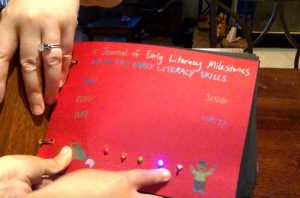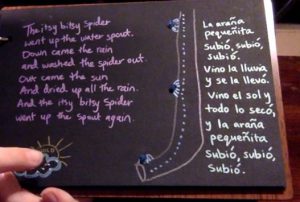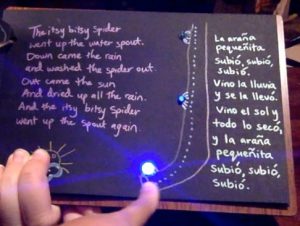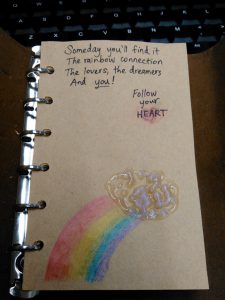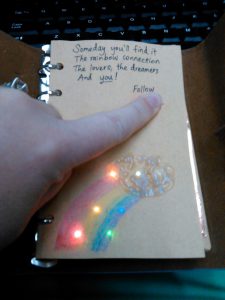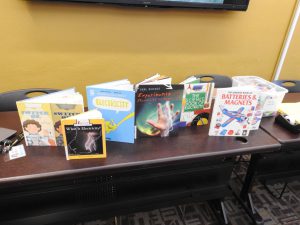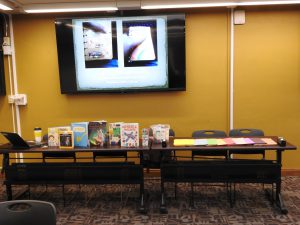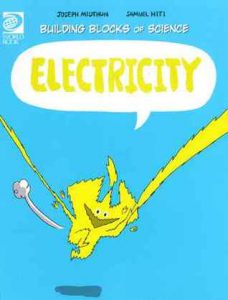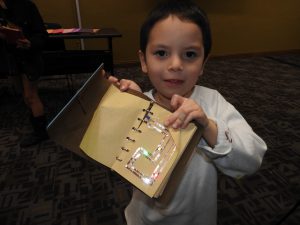On Friday, December 16th, we tried something new: a class on paper circuitry for kids ages 8-12. A total of 24 kids joined us to “hack” their notebooks. I first learned about hacking your notebook from an article titled that way in School Library Journal, at http://www.slj.com/2015/04/technology/hack-your-notebook-circuitry-mixes-with-paper-in-a-creative-project-for-21st-century-learners/
It took me a long time to master how to do it. Fortunately I found some good ideas and inspiration here:
I made a few projects of my own at home in advance of the workshop, so that I could get experience with all kinds of circuits. One of the projects I did was an early literacy book for a friend of mine who is having a baby:
Then I created a rainbow template as a sample for the class:
Materials Used
We provided each child with the following materials:
Many of these materials came in the Beginner Classroom Kit by Lectrokit. It includes the LED stickers made by Chibitronics. Later, I learned I could get more LED stickers in various colors on Amazon.
The kit did not come with the pressure sensitive conductive film which is so useful for designing working buttons and insulating batteries from overuse. I ended up finding that out and buying it from Adafruit Accessories on Amazon.
I bought the notebooks on Amazon too:
https://www.amazon.com/gp/product/B01K3WM872/ref=oh_aui_detailpage_o04_s00?ie=UTF8&psc=1
https://www.amazon.com/gp/product/B016PYHU5C/ref=oh_aui_detailpage_o03_s00?ie=UTF8&psc=1
My colleague Leela Perea, who helps run the Kids’ Art Salon programs, assisted me with getting the materials together and all set up for the program, and she was available to help kids with troubleshooting during the program.
Here’s how we set up the room:
Kids came in, chose a diary, and sat down for a lesson about electricity. I used several children’s books from the library to design a slideshow that would give them some basics about how electrical circuits work.
Books Used
My slideshow was interrupted briefly by a technical difficulty–the cord for the laptop I was using came out, opening the circuit and preventing electricity from getting through! LOL
After the science lesson, kids opened their bags and started making their circuits. It was very difficult but more than half of the kids still ended up with something that worked! Here are a few of the completed paper circuits that the kids made:
https://www.youtube.com/watch?v=Gzd73Xz6PXk
https://www.youtube.com/watch?v=T9NK9NMEIwk
https://www.youtube.com/watch?v=PMVaXn6UEoI
https://www.youtube.com/watch?v=eow1sS6pZ_4
https://www.youtube.com/watch?v=41sWKQ8zE9Q
https://www.youtube.com/watch?v=swKEvhMSl8M
Many of the kids ended up with something really wonderful! A few of the kids weren’t able to finish in the hour. Even with provided templates for them to use, it was a very challenging project. I think in the future I will set aside a longer time for the program. I am also seeking parent feedback from those who participated on Friday.
I uploaded all our videos, pictures, slides and templates to Google Drive:
https://drive.google.com/drive/folders/0B2kplpFq1AeuRGowZXBfc0FNbmc
Thanks for reading, and I hope this might be helpful to another librarian, teacher or parent wishing to do a program like this or anyone wishing to try it at home.