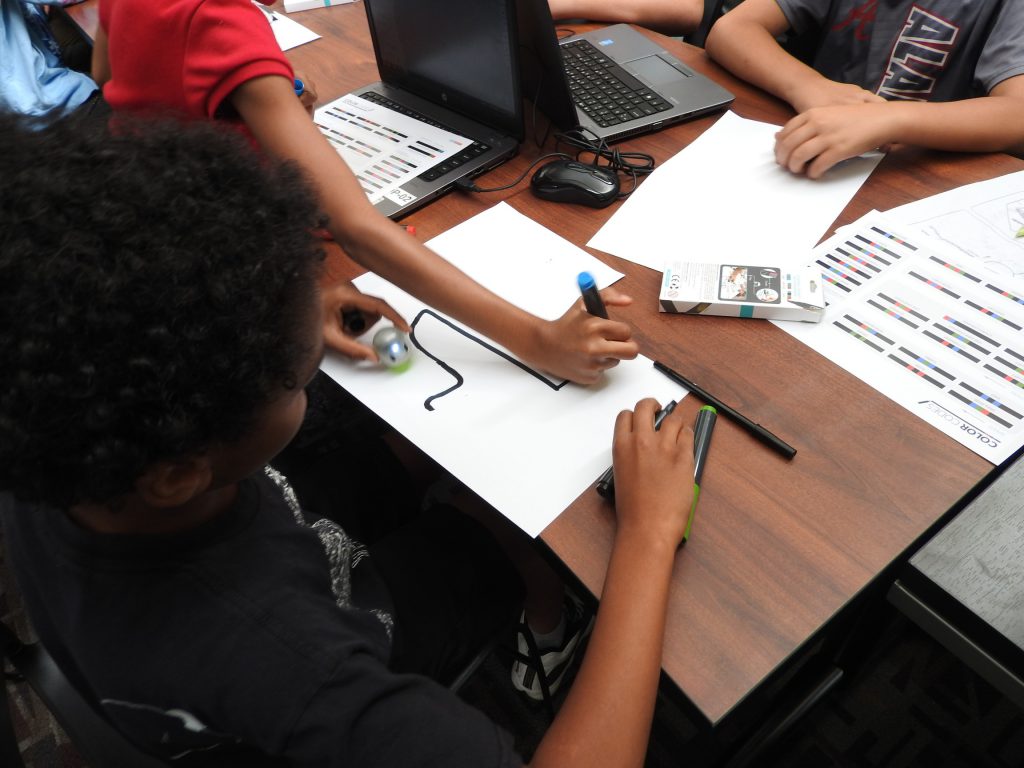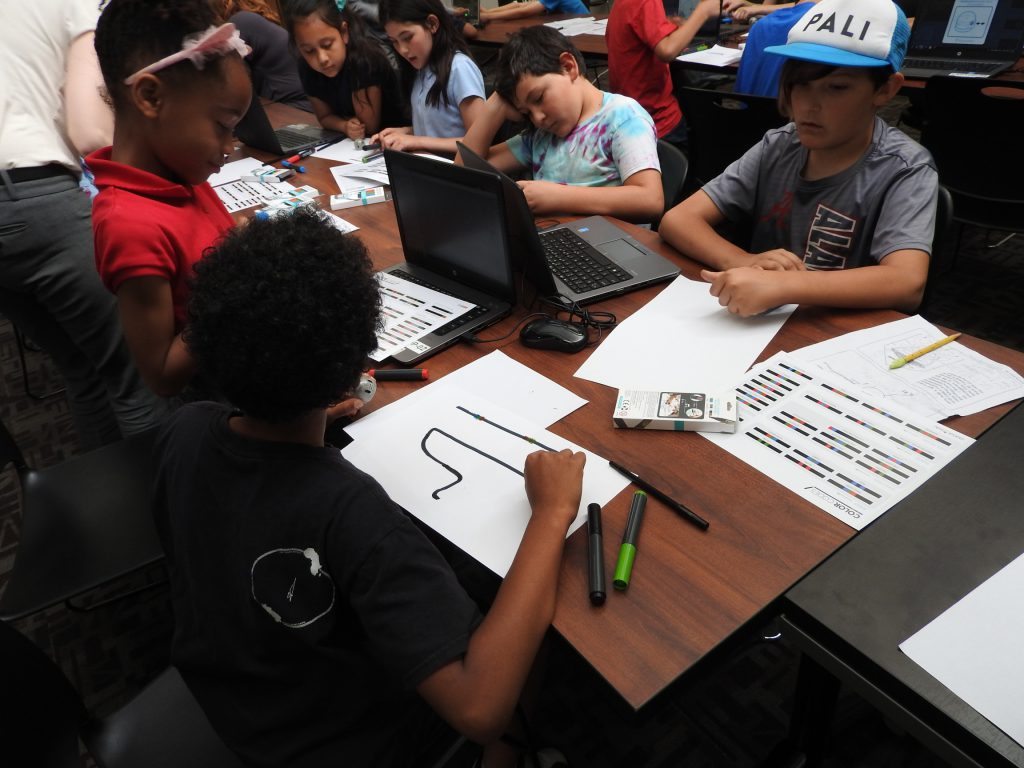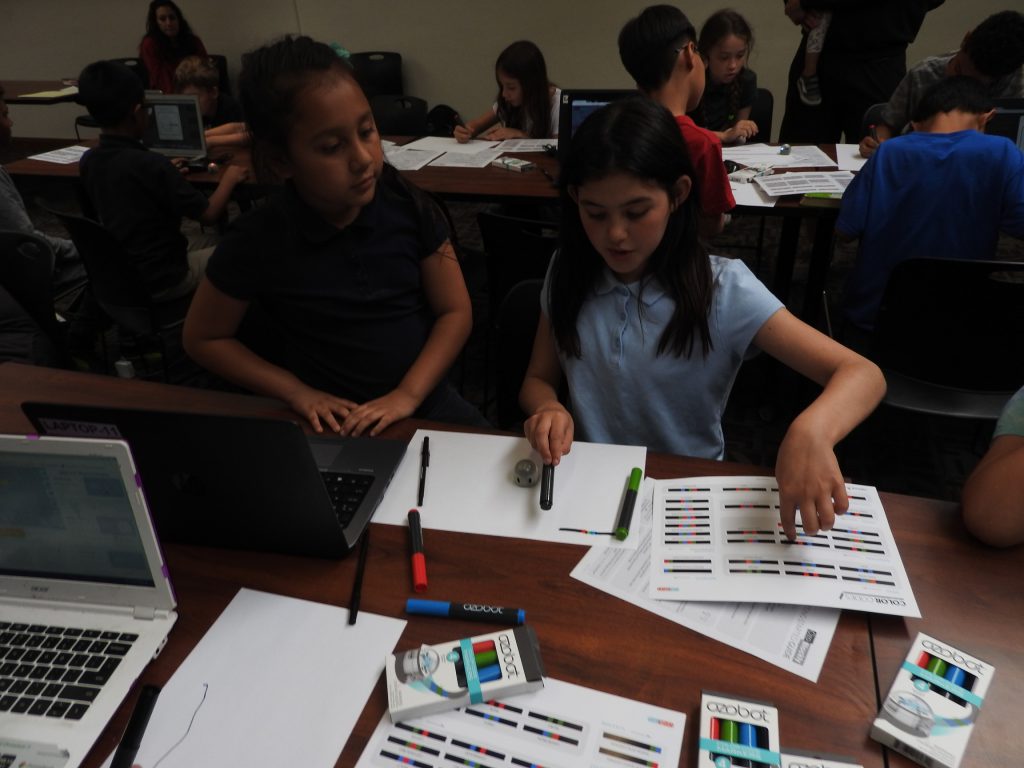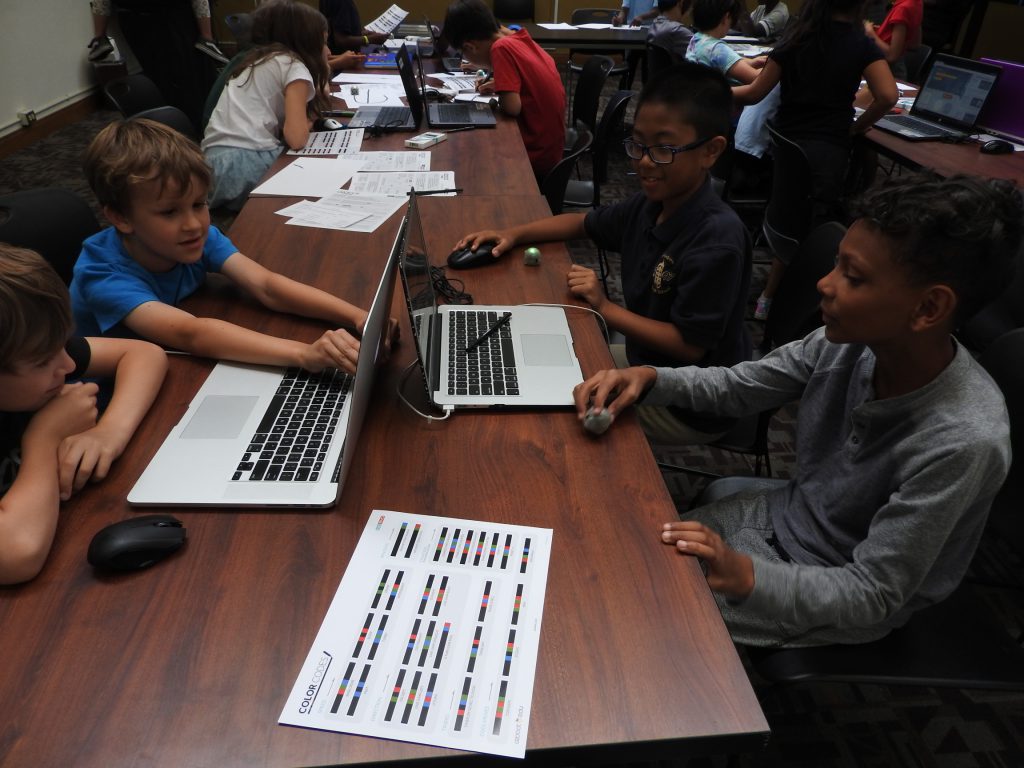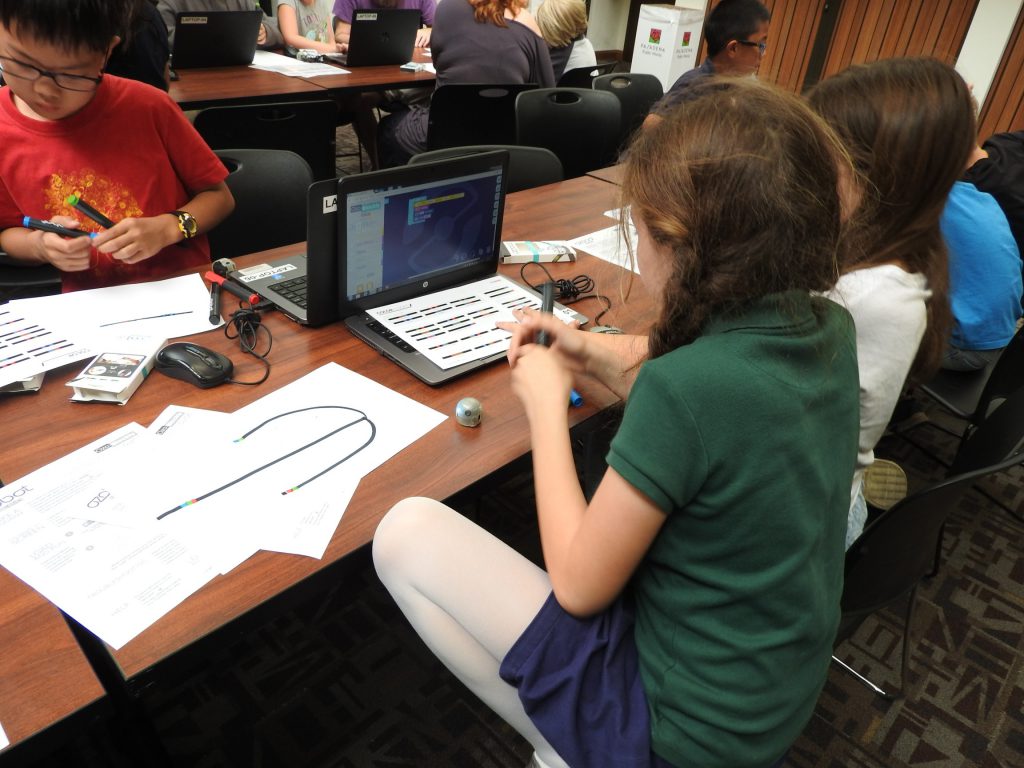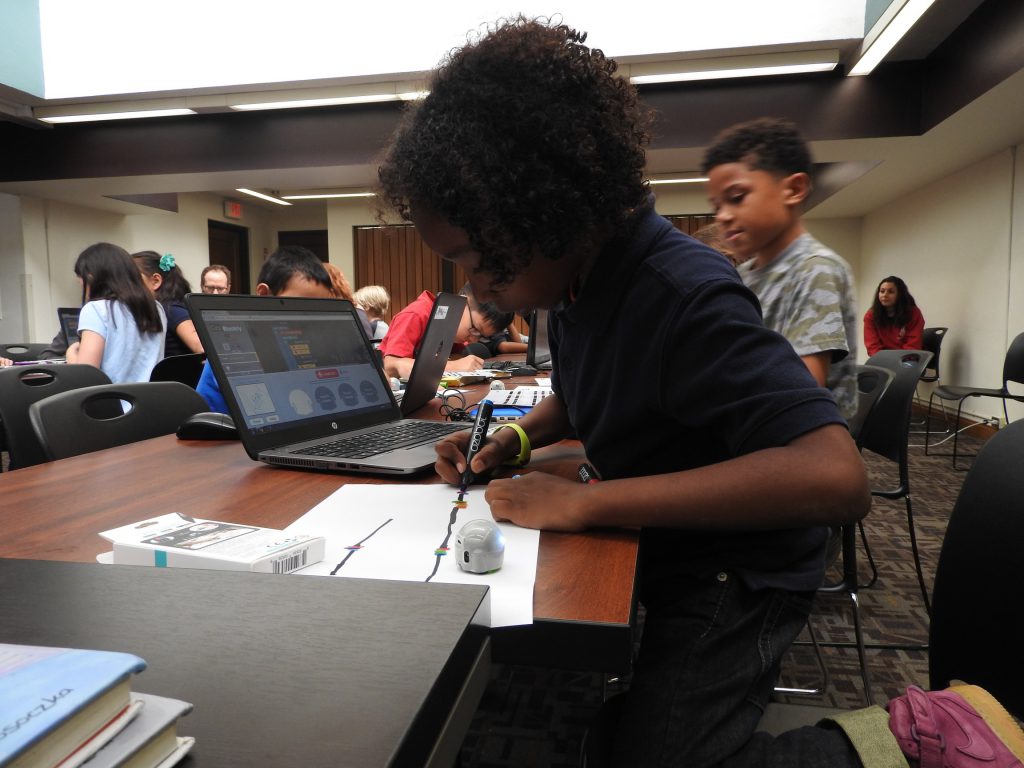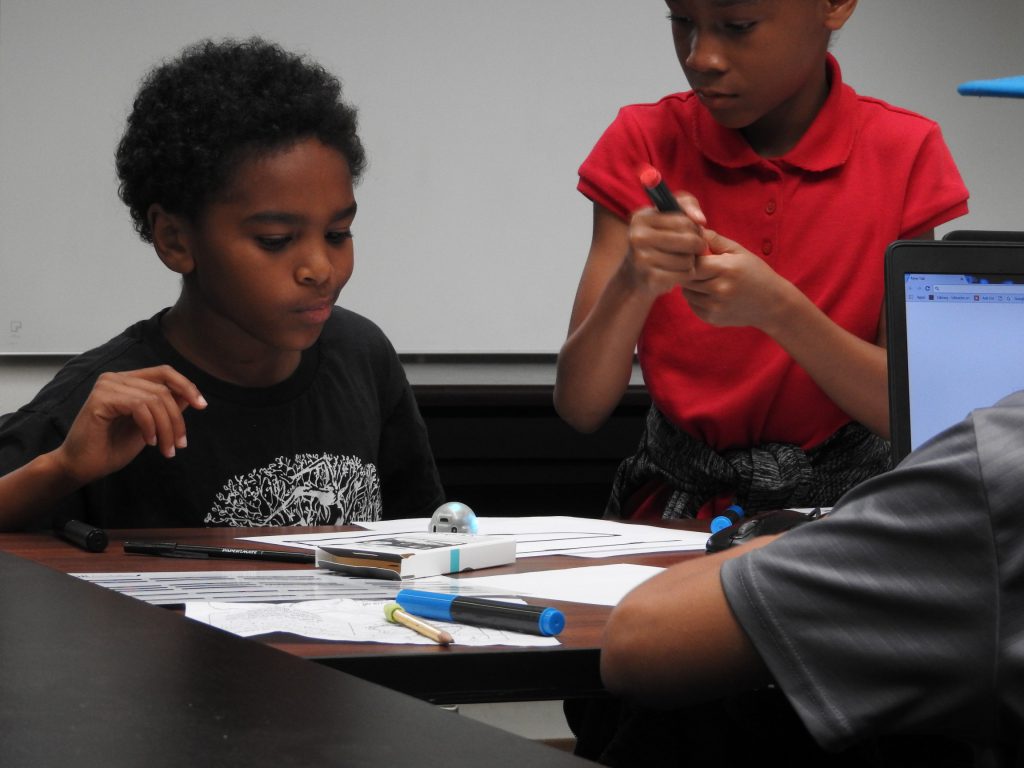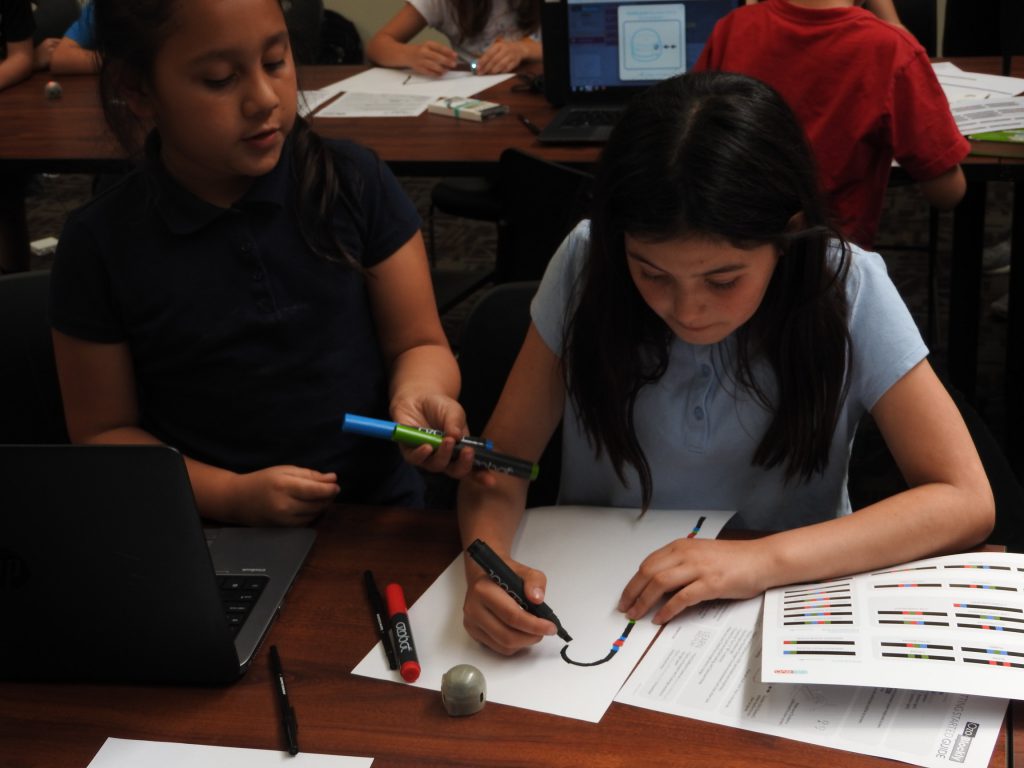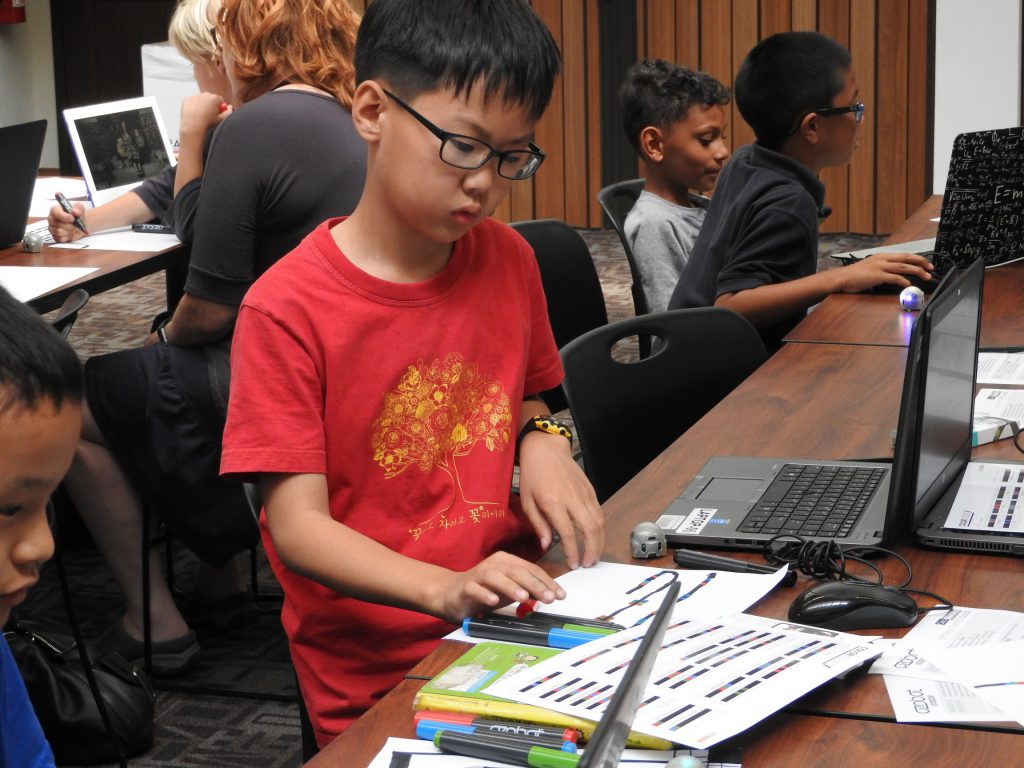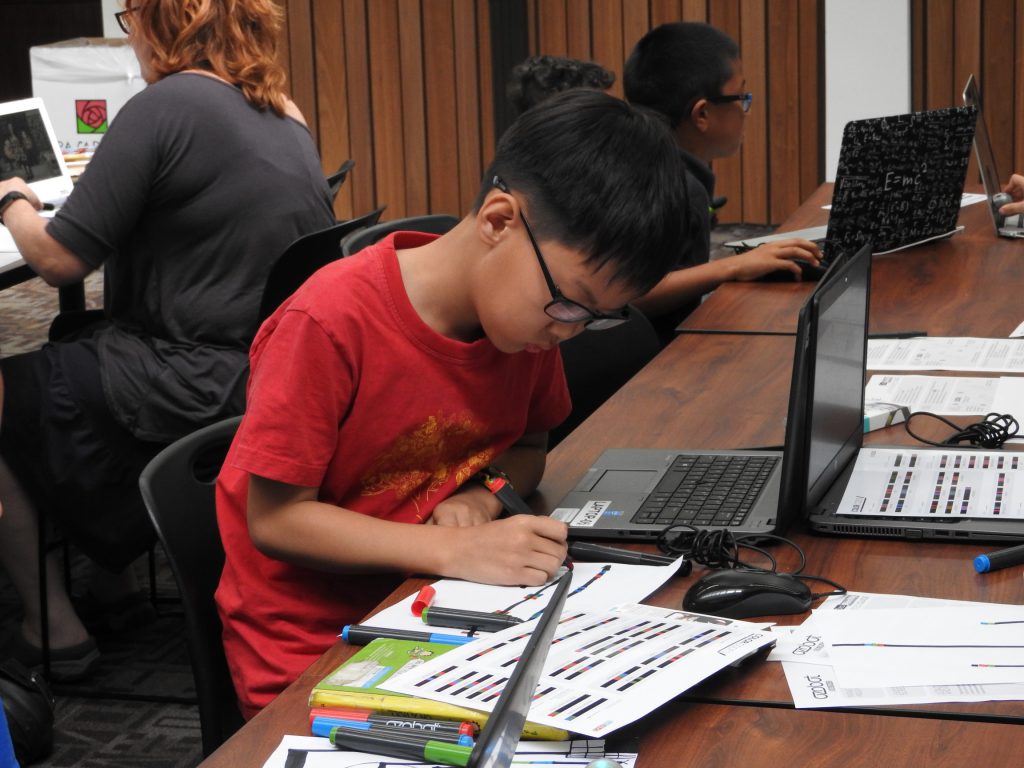–By Illyanna Logan
Our Kids Coding Club meeting this month was an adventure with Ozobots. We had 12 Ozobot Evos, small robots that can be programmed to light up, make noise, and move. These Ozobots have sensors on the bottom that can read color, which, when read in the right sequence, can tell the Ozobot to execute a move or change color or sound. We were planning to use the Ozobot’s online coding platform called Ozoblocky, which uses its own block-based coding language, very similar to Scratch, to create programs for the robot to execute. We were going to have kids code a dance for their robot and have a dance-off.
First we talked about how one would code a program for a robot to walk in a square.
Then we all opened Ozoblockly and began trying to load a sample program into the Ozobot to get used to the way that the robot interfaced with the computer. Unfortunately, we all had a lot of trouble with this process. Because the robots are programmed using color sensors, in order to transfer the code from the computer to the robot, you have to hold the robot up to a white circle on the screen, which will then flash different colors to tell the robot what to do. However, in order to get the robots to load the code properly, there is a delicate calibration process that the robot has to go through, which gave all of us a lot of trouble. A few kids got theirs working and began to play with the code blocks, creating new programs in Ozoblockly for the robot to follow:
However, the rest of us were not able to get the robots to load the code from the computer screen.
Luckily, you can create simple programs for the robots to follow in a very low tech way, using just colored markers and paper. We abandoned the computers, pulled out the markers and paper, and started creating paths for the Ozobots to follow. If you draw a black line, the Ozobot will follow it and you can interrupt that line with specific sequences of colors to tell the Ozobot to change color or speed or do special movements, like spin in a circle or walk backwards.
It was an unexpected change of plans, but the kids rolled with it and had a lot of fun creating different tracks for the bots to follow. They played a lot with the different patterns to tell the Ozobot to do different moves and wore out numerous sheets of paper creating new low-tech “programs” to code the robots. Technology is always a little unpredictable and it can definitely be helpful to have a backup plan in case something goes wrong. It’s also helpful when you have such a great group of kids that are flexible and willing to try anything!