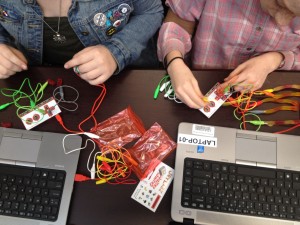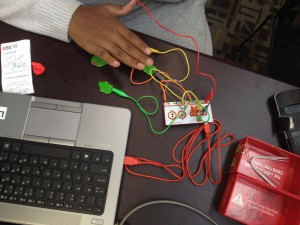Ever played Mario on Play-Doh or Piano on Bananas? With MaKey MaKey, turn everyday objects into touchpads and combine them with the internet. It’s a simple Invention Kit for Beginners and Experts doing art, engineering, and everything in between. This program was hosted by Teen Advisory Board members Chris & Nathan.

What is MaKey MaKey?
Makey Makey is an invention kit. It consists of Seven Alligator Clips and a Makey Makey Board. You can connect the seven Alligator Clips to anything that allows electricity to flow through. It helps beginners understand combining engineering with digital art–like games. Some items that work with Makey Makey are: Playdoh, bananas, lemons. “MaKey” is short for Make + Key.
How does it work?
https://www.instagram.com/p/BCq93_AIQ5g/?taken-by=paslibraryteen
Clip two objects to the board. When you touch the item, you make a connection, and MaKey MaKey sends the computer a keyboard message. The computer just thinks MaKey MaKey is a regular keyboard (or mouse). Therefore it works with all programs and webpages, because all programs and webpages take keyboard and mouse input.
This is a simplified way for you to learn how software works without needing for you to create the software yourself. For instance, you can use MaKey MaKey with Raspberry Pi, Arduino, and Scratch, but you do not need to code them yourself in order to use MaKey MaKey. You can code it if you want, but plenty of this is also available for free online.
https://www.instagram.com/p/BCtT-vwoQ5O/?taken-by=paslibraryteen
Planning the program
Interview with Teen Advisory Board members Chris (Grade 9) & Nathan (Grade 12). Interviewer Jane Gov, librarian (JG).
What were the challenges of taking MaKey MaKeys and framing it into a workshop?
The time frame (1.5 hours) was difficult to work with. We had to find activities to fit into the short time period, but also make it engaging for the participants. We didn’t want to make the workshop too complicated. We wanted it accessible. Our plans were pretty basic; no one needed too much help.
What kind of research did you do?
We watched a lot of videos from the MaKey MaKey site and read through the guides. We pretty much spent most of our meetings researching.
How did you feel watching participants experience your plan?
Chris: Shy, but it got better.
Nathan: It was kind of weird at first because I’ve never taught a workshop before, plus the example I was demonstrating wasn’t working.
Does it make you think about planning events or workshops in a different way?
Nathan: I’ve done event planning before like fundraisers, open houses, movie nights, but lesson planning is different. There’s a time issue; you have to plan each step. For me, I think lesson planning is more difficult.
What would you do differently if you were to do this again?
I think we could make it more complicated. For this one, we basically were only able to introduce the MaKey MaKey, play with it a bit, and compete with a few games. For some of the more fun or complicated activities, we would needed more planning time. If this was an ongoing program, like we just set up all the computers and MaKey MaKeys, I think we would set up a different goal for each meeting. We could get to know the software in our first workshop, then test some stuff in our second one, and by our third one, we could work on a cool project.